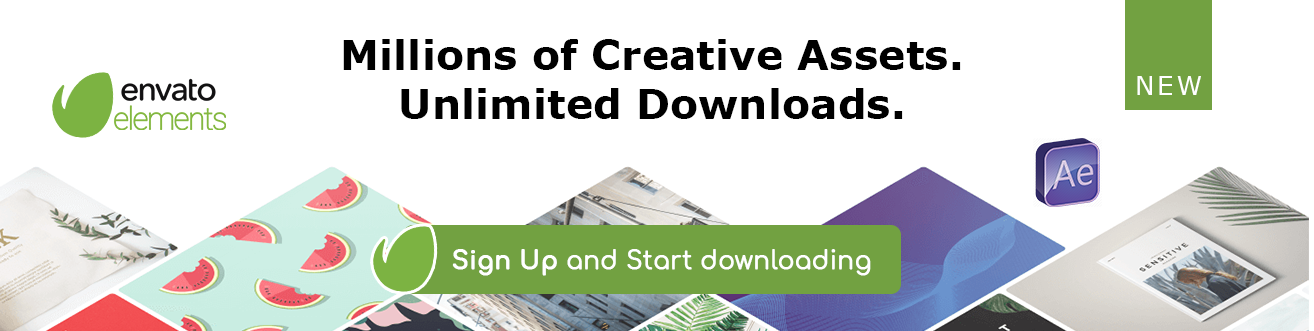Luster Grade Presests for Magic Bullet Looks
Add that “sexy” illusive look to your footage. I share with you some of the most sought after looks from Indie film to mainstream Hollywood. Add a stylized vintage look or a mainstream Hollywood pop look!
Warning!
Downloading copyrighted material is illegal, and all the files here are only for educational uses. if you wish to use this file online you have to buy a genuine version
Download Similar Projects Envato Elements
Coming up with stylized grades is one of the biggest challenges of being a Colorist. Top colorists in the world don’t build custom looks for every project, they pull looks from a library of looks they have amassed over their career and give a little tweak here and little there and that’s it! That’s smart grading!
Not many colorists are willing to share their secret recipes but I share with you my personal library of my go to custom looks to get you crack ‘lackin on highly stylized grading.
Luster Grade Presets (25 Pack)
Professional grading presets for Magic Bullet Looks 2!
Features:
25 custom stylized presets
Windows/MAC Support
Cross editor compatible
Presets are cutomizable to suit taste!
25 Custom Stylized Looks
Images :
Free download here: Images 1, Images 2, Images 3Audio :
Download Free Music HereHow to install:
1. Make sure Premiere Pro or any application that uses Magic Bullet Looks is closed. 2. Open the Directory C:\Program Files\LooksBuilder\Looks (Sometimes you will not see a CUSTOM folder there, No worries) 3. Copy folder "Luster Grade Presets Magic Bullet Looks and paste it directly into C:\Program Files\LooksBuilder\Looks 4. Looks cannot detect folders within folders and can only detect a single folder with looks files inside of it. Folders with looks files places in sub folders will not load inside of the C:\Program Files\LooksBuilder\Looks 5. Likewise if you don't mind to mix up all looks files inside a custom folder, I suggest creating a folder called CUSTOM inside of C:\Program Files\LooksBuilder\Looks hence it will be C:\Program Files\LooksBuilder\Looks\Custom and place all the looks files inside of the custom without their folders or else looks will not read it.