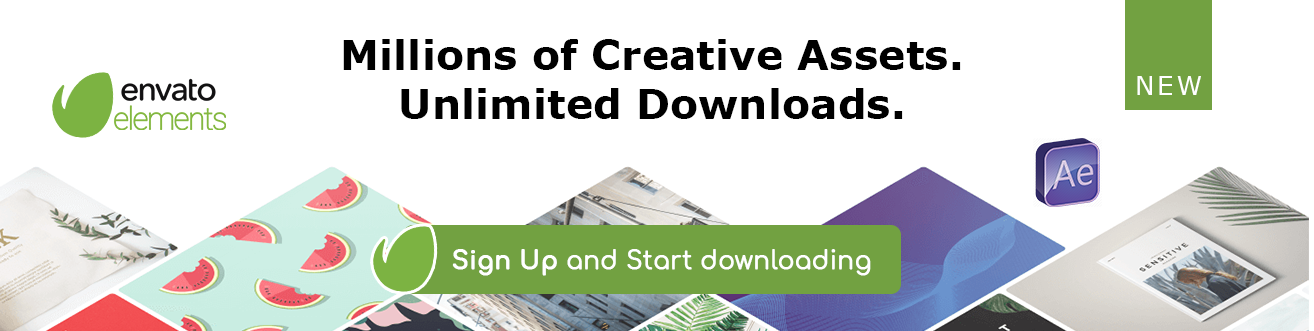My Way 9244642 Videohive – Free Download After Effects Templates
After Effects CC, CS6, CS5.5, CS5 | No Plugins | 1920×1080 | 565 Mb
Warning!
Downloading copyrighted material is illegal, and all the files here are only for educational uses. if you wish to use this file online you have to buy a genuine version
Download Similar Projects Envato Elements
Description
I’m glad to present you my new project – “My Way”. It has beautiful stylish design with pleasant atmosphere. This After Effects Template is suitable for any event associated with family, friends and loved ones. For example it’s perfectly fits for your wedding slideshow, birthday slideshow, Valentine’s Day or for any of your ideas. Just add your video or photo, change the text, add beautiful music and your slideshow is ready for premier. You can add an unlimited number of placeholders and titles in the project. You will also find 19 footage files with different bokeh variations and forms. That adds more flexibility for your creativity in this template. Item Includes video tutorials that will help even the novice to understand how to set up the project. I hope you will like it! And don’t forget to rate.
Images :
Free download here: Images 1, Images 2, Images 3Audio :
Download Free Music HereFeatures
- Add an unlimited number of placeholders
- Compatible with CS5, CS5.5, CS6, CC
- Bokeh footage included
- Full HD (1920×1080)
- No plugins needed
- 2:15 min duration
- Easy to customize
- Photos and music from preview are not included.
Music by pinkzebra
This sentimental and heartfelt acoustic folk song features lyrics that describe looking back on favorite memories and the vivid, beautiful imprints they leave in our minds. Warm acoustic guitars, tender piano colors, and an uplifting yet relaxed vibe offer the ideal soundtrack for nostalgic memories and reflective thoughts.
Video Tutorials
- Basic– helps you quickly set up a project using base points. For example, such as adding, photo/video and text. And also how to setting up the vintage movie effect.
- Advanced– in advanced tutorial you will learn how to add slides and increase their length, as well as to adjust the position and shape of the bokeh.
Support
I will always be happy to assist you in setting up the project. And if you have any questions, just send me email and I will reply as soon as I can.