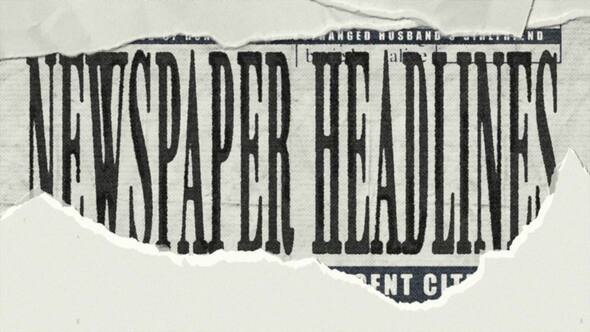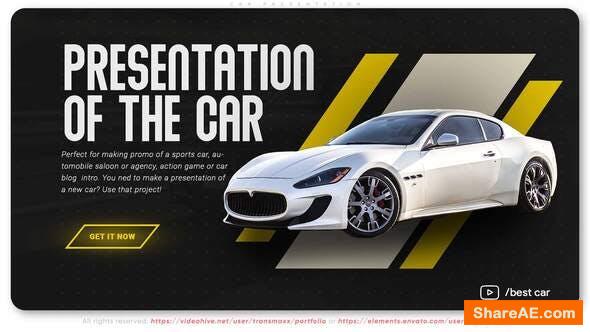Similar Templates
 For commercial use and full licensing, we recommend buying the official templates.
For commercial use and full licensing, we recommend buying the official templates.
Description
This is a Complete Broadcasting Design News Package, with Openers and all On-air graphic elements
The outstanding music “News 1” is not included. It belongs to Leto and can be purchased from the link below:
Features list:
- Very easy to customize (Color Coded) After Effects CS4 project (and above compatible)
- Openings
- Looping Backgrounds
- Corner logo
- Bugs
- Animated Ticker Line
- Different types of Lower Thirds
- Info screens
- Headlines
- Transitions
- Phone screens
- Split screens
- OTS Over-the-shoulder
- Weather Package
- Weather Icons
- Coming Up
- Tonight
- Video tutorial
- 1920×1080 HD 25fps (4 ready to render comps. at different resolutions)
- No 3rd party plugins needed
- On-air graphic elements have In / Loop / Out animation
There are two projects in the archive:
- pre-rendered version (for those who don’t have Optical Flares plugin)
- original project with editable effects
Important Notes:
- Due to the complexity of the project and to the many elements included, please allow at least several hours for render.
- The fonts (“Eurostile Extended” and “Aller”) used in this project are not included!
- Studio Photos from the preview are not included!
- Footages from the preview are not included in the project!
- VideoCopilot Optical flares plugin link: http://www.videocopilot.net/products/opticalflares/
- Cycore plugins that comes bundled with the full version of After Effects must be installed
- Backgrounds with the Spinning Globe are pre-rendered. Anything else is editable in After Effects
If you have any questions or need further assistance, always feel free to get in touch with us. We’ll do our best to help.
Thank you!